But here's the full What's New list:
WHAT’S NEW IN 13?
CHANNEL TAB
Mix on the go
The new channel tab in the Project window gives you direct access to your mix, without leaving the arrangement.
The new design means you can intuitively find what you need, letting you mix on the go in a compact, per channel view.
(PRO-ARTIST-ELEMENTS)
MIXCONSOLE
Slick, streamlined, focused
The MixConsole has been given a fresh overhaul with a slick, streamlined design to help you focus on your mix.
(PRO-ARTIST-ELEMENTS)
RANGE TOOL
Increase your range
The Range tool is one of the most powerful tools in Cubase and it’s now available in the Key Editor as well as the Drum Editor.
(PRO-ARTIST-ELEMENTS)
EDITOR
A new editor experience
Edit multiple parts from within the Key Editor and Drum Editor, switch between tracks with the Visibility tab and maintain an overview with the new Track display
(PRO)
VOCAL PRODUCTION
The ultimate vocal chain
Vocal processing is an art of its own, taking a lot of expertise and experience to master the different processing steps. The VocalChain plug-in provides dedicated modules for each step, helping to turn your recordings into professional-sounding vocal tracks.
(PRO-ARTIST)
CHORD PADS
Progress your progressions
The new chord pads make it easy to find creative chord progressions. New presets give you excellent starting points and enhanced functions make it even simpler to create unique music.
(PRO-ARTIST-ELEMENTS)
ORCHESTRAL LIBRARΥ
Sketch out your scores
Iconica Sketch allows everyone from beginners to professional composers to create full orchestral scores of the highest quality with 140 articulations for 34 instruments in a compact 5GB library.
(PRO-ARTIST-ELEMENTS)
SAMPLER TRACK
Τweak it
The Sampler Track is even more creative, thanks to stunning new Spectral Warp modes for extreme manipulation and powerful envelope creation.
(PRO-ARTIST-ELEMENTS)
VOCODER
Τhe return of a legend
Create classic robotic vocals or add analog flavor to your instruments with the legendary Steinberg Vocoder. Use up to 24 filter bands, sidechain input, and enjoy in-depth control over the sound.
(PRO-ARTIST)
COMPRESSION
Compression with character
Black Valve is a classic tube compressor with lots of warmth and character. Its sonic detail makes this tribute to one of the most iconic studio processors really stand out
(PRO)
EQUALIZER
Add class with frequency
Two new equalizers, the EQ-P1A and the EQ-M5, add a classy sound to your productions.
(PRO-ARTIST)
COMPRESSION
Be a vocal specialist
The new VoxComp is a compressor specifically designed for vocals, gently taming your recordings without compromising clarity, transients, or expression.
(PRO)
SAMPLE PACKS
Creative starting points
Be inspired by five exclusive new sample packs by Grammy-winning producer Beat Butcha, creative mastermind Sharooz, and acclaimed sample boutiques 91Vocals and Touch Loops.
(PRO-ARTIST-ELEMENTS)
STEP & MIDI INPUT - The Step and MIDI Input features are now more even powerful. Modify note lengths on the fly and add voices on top with the new polyphonic note input feature.
KEY EDITOR - MIDI CCs can now be recorded in simplified ramps to make it quicker and easier for editing the controller events afterward
TRACK VERSIONS FOR VIDEO - Working with new video edits is now more convenient with new Track Versions for the VideoTrack.
START MODES - Do you want to start from the cycle marker, the last position or your selection? Configure where playback starts to precisely match your workflow.
TRANSPORT BAR - Easily adjust the project tempo to the beat with the new Tap Tempo feature in the Transport Bar.
CHANNEL CONFIGURATION - Change the channel type from mono to stereo or vice versa with just one click
VERTICAL ZOOM - Zoom in and out vertically with the mouse wheel and decide whether you want to zoom to transport or selection.
KEY COMMANDS - The new Key Command dialog makes managing your short cuts quick and easy. Find commands easier with the dynamic filter and try new macros on the fly.
IMPORT TRACKS FROM PROJECTS - There are several new options that give you more flexibility and control when importing tracks, events, and time ranges.
MIDI PLUG-INS - MIDI plug-ins have had a design overhaul with a fresh new look
MIDI 2.0 - With support for high resolution velocity, CC, aftertouch, pitch bend, and poly pressure data, Cubase 13 is ready for the widespread adoption of MIDI 2.0.
ROUTING - You can now set instrument tracks/racks/sampler return channels as inputs for audio tracks, as well as FX and group channels.
DEMO PROJECTS - Explore three new excellent showcase demo projects, including productions by Austin Hull and Azodi.
WINDOW MANAGEMENT - Cubase now features Windows-compliant multi-window handling.
VIDEO ENGINE - The Windows video engine has been improved, including GPU hardware decoding for H264 and better overall performance
NOTE This software version does not support 32-bit plug-ins. VST 2 plug-ins only run in Rosetta 2 mode on Apple silicon-based Mac computers.
Cubase does not support VST 2 when running natively on Apple silicon Macs
And a couple of screengrabs:
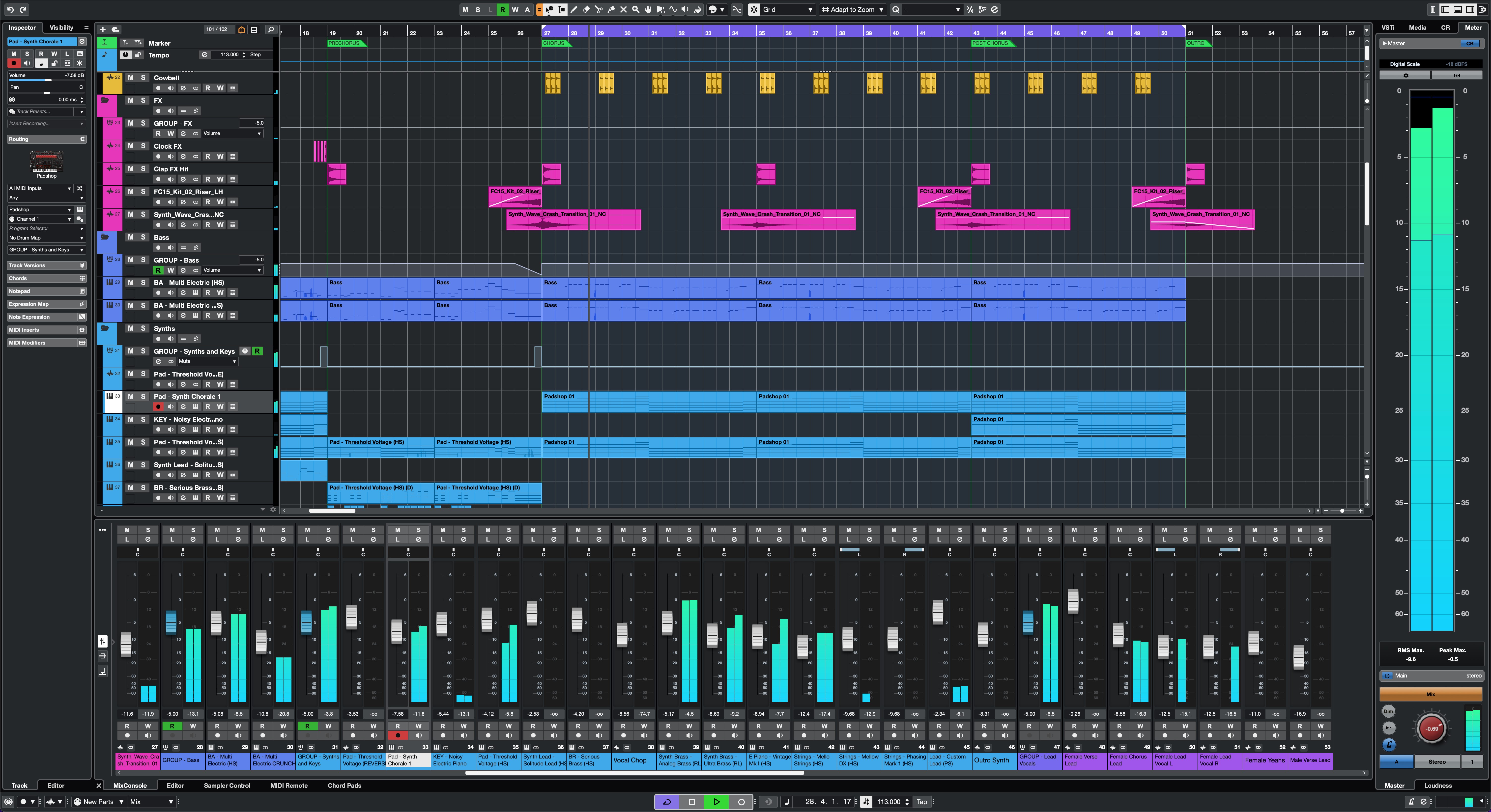

Cubase 12 on the left vs 13 on the right.
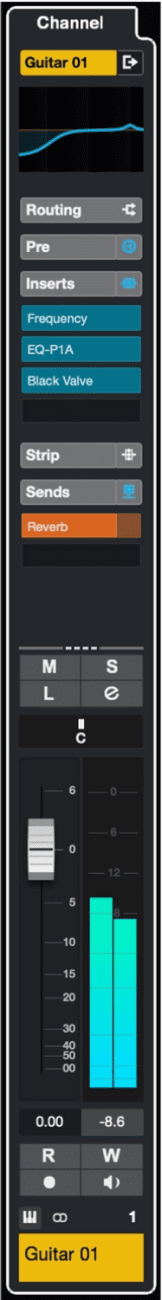
Not much very interesting to me. Most disappointing is the lack of any update to the audio engine, still about half as efficient as VE Pro or Reaper. On the plus side, it looks like VST2 isn't completely dropped quite yet.
EDIT - release now live https://www.steinberg.net/cubase/new-features/ . Upgrade from Pro 12 is £85.

